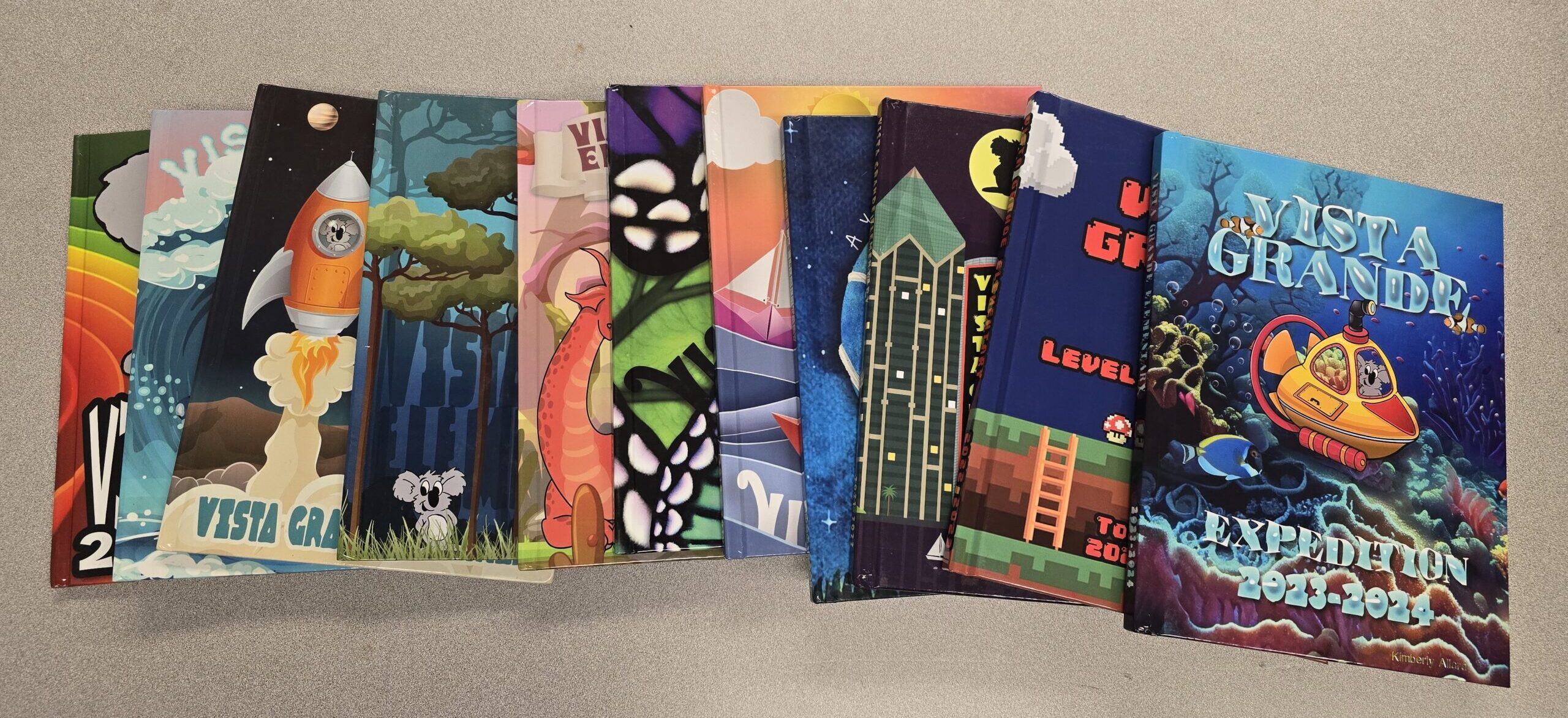Yearbook photos, ads, ordering are due mid to late April.
2026 Ad & 5th Grade Baby Photo Deadline
Day(s)
:
Hour(s)
:
Minute(s)
:
Second(s)
2026 Yearbook Order Deadline
Day(s)
:
Hour(s)
:
Minute(s)
:
Second(s)
Click the link above to order this school year’s yearbook. You can also use this same link for uploading photos and placing recognition ads.
Vista Grande offers a hardbound, full color yearbook. The cost of the yearbook is $25 and can only be purchased at the link above or through the Entourage app (links below).
The yearbook is only possible because of parents participating in uploading photos! This was especially true when we were a closed campus, but is still very much true now.
When uploading photos, please check that you:
- Choose a few great photos to upload, rather than just do a random photo dump. Much easier for us to sort through this way.
- Make sure the category is selected for the photos at the top.
- Add information about the photo and who is in it. This is helpful for us to tag the photos.
Please see the images below for help.
You can also purchase a recognition ad and for the students’ name to be printed on the cover of the book (extra charges for each). For recognition ads, please make sure you have some photos ready to go before starting the design process. Some edits or tweaks to the ads may be necessary after submitted. If you have trouble creating your ad, please contact Ms. Allard.
If you miss the yearbook deadline, you may still order online afterward, but there is no guarantee it will arrive in time for signing. It will also cost extra as it will be shipped to your home rather than to the school.
Order your yearbook by the deadline to receive your yearbook in time for yearbook signings. Yearbooks may be ordered after the deadline through Entourage, but will not be guaranteed to arrive before the end of the school year and there will be an additional shipping charge.
You can pay a little bit extra to have your child’s name printed on the front cover. We do put sticker labels on the inside front cover for students who do not have the names pre-printed.
We rely on parents to upload photos. Unfortunately, this means that a large chunk of photos will often came from the same parents, and will include the same students. We need a wide variety of students represented in the yearbook.
To help with selecting photos for the yearbook, I am asking parents to think about these guidelines when submitting photos:
- Do not just do a photo dump of everything on your phone/camera. Go through and select the best images and leave out images that are blurry, have shadows, or are basically repeats/duplicates. This will help greatly with narrowing down the best images to choose from rather than having sift through tons of photos and missing some of he better ones.
- Upload them through the Entourage website or the app (see links at the bottom) and make sure they are going into the most appropriate folder. This is very important and will have a better chance of being used than if they are uploaded onto the main/top folder.
- Photos can also be sent via email (see list) as an attachment.
- Do not upload the same photos to more than one category – that could lead to photos being used more than once without the yearbook tagging them as already being placed in the book. I do realize that this happens by accident, I have done that myself, but please do not do this intentionally.
- After uploading, go back into the photos and tag who is in them.
- When at events, you can help out Vista Grande and the yearbook publication by taking photos of ALL of the students and submitting them – not just your own children. We do not have any official photographers like they do at middle and high school yearbooks where there is a dedicated staff to make sure that we are getting a wide range of students.
Upload ONE photo of your choice of your promoting 5th grader from the ages of 0-4 (preschool). It does not have to be a baby photo, and often is better if it is from about 1-3. The photo will be used on a “Guess Who” page. The best photos are ones that are funny or cute, rather than just a studio photo. Make sure it is a high resolution digital copy and NOT a photo of a photo. Before uploading, please change the name of the file to your child’s first and last name. Also, after uploading, you can go in and add a description or a tag.
I can also scan a printed photo. If you need a photo scanned, please have your child bring one to me in an envelope, clearly labeled with the name.
We only need ONE photo. Please do not upload more than one and ask us to select which one. Have your student pick one for themselves. Make sure it has good lighting and isn’t blurry.
– $25 Families can place a recognition ad for their child, children, or staff members. Ads are available in full page, half page, and quarter page. Before going into the ad designer, make sure that you have photos to upload ready to go. DO NOT USE A PHOTO OF A PHOTO!!!
Use the premade templates that are available in the designer. Ads look best with one display font – bold and prominent – for the name of the person being recognized. The remainder of the text can be a font that is more simple, especially if the text is long. If the text is shorter, the font can be a little more decorative – but should be easy to read!
Don’t leave a bunch of blank space. Use the template decorations or add your own using “elements”. For example, if your child is into baseball, there is baseball clipart.
Recognition ads are subject to minor editing.
Another option is to create your ad in a program in Canva, download it it as an image, and then upload the image into the Entourage ad editor as the whole ad. Here are the measurements:
- Full Page (no bleed): 8.5 x 11 inches (2550 x 3300px) – $100
- 1/2 Page: 8.5 x 5.5 inches (2550 x 1680px) – $50
- 1/4 Page: 4.25 x 5.5 inches (1275 x 1680px) – $25
Here is a list of categories and emails for submitting photos to the 2025-2026 yearbook. This will open in August 2026, so do not upload until then!
| Category | email for submitting photos as attachments | Description and Instructions |
| 5th Grade Baby Photos | submit+vg5thgradebabyphotos@edophotos.com | |
| Friends and Small Groups | submit+vgfriends@edophotos.com | Photos from school events of friends and small groups together. |
| Grade Levels and More | ||
| 0 TK | submit+vgtk@edophotos.com | Photos from the classroom, sort by grade level. |
| 0.5 K | submit+vgk@edophotos.com | Photos from the classroom, sort by grade level. |
| 1st | submit+vg1st@edophotos.com | Photos from the classroom, sort by grade level. |
| 2nd | submit+vg2nd@edophotos.com | Photos from the classroom, sort by grade level. |
| 3rd | submit+vg3rd@edophotos.com | Photos from the classroom, sort by grade level. |
| 4th | submit+vg4th@edophotos.com | Photos from the classroom, sort by grade level. |
| 5th | submit+vg5th@edophotos.com | Photos from the classroom, sort by grade level. |
| Koala Mascot | submit+vgkoalamascot@edophotos.com | Photos taken with the koala mascot. |
| Mrs. Mitchell | submit+vgprincipal@edophotos.com | Photos taken of or with Mrs. Mitchell. |
| Teachers and Staff | submit+vgstaff@edophotos.com | Photos taken of or with teachers or other staff members. |
| Parents and Families | submit+vgfamilies@edophotos.com | Photos taken at Vista Grande events that include parents or family members. |
| Events | Photos taken at the different events. If not listed, use the miscellaneous folder. | |
| First Day of School | submit+vgfirstday@edophotos.com | |
| Family Dance Night | submit+vgdance@edophotos.com | |
| Field Trips | submit+vgfieldtrips@edophotos.com | |
| Fun Run | submit+vgfunrun@edophotos.com | |
| Halloween and Boo Through | submit+vghalloween@edophotos.com | |
| Military Appreciation/Purple Up | submit+vgmilitary@edophotos.com | |
| Read Across America | submit+vgreadacrossamerica@edophotos.com | |
| Talent Show | submit+vgtalent@edophotos.com | |
| Miscellaneous Events | submit+vgmiscevents@edophotos.com | |
|
Clubs, Activities, and Enrichment
|
Photos that fit into these various clubs or activities from Vista Grande. | |
| Koala Cares Club | submit+vgkoalacares@edophotos.com | |
| Safety Patrol | submit+vgsafetypatrol@edophotos.com | |
| Art | submit+vgart@edophotos.com | |
| STEAM/Science | submit+vgsteam@edophotos.com | |
| PE | submit+vgPE@edophotos.com | |
| Music | submit+vgmusic@edophotos.com | |
| After School Enrichment | submit+afterschool@edophotos.com | Things like chess, Heartlight, Sticky Fingers, etc. |
| Spirit Days | ||
| Koala Spirit | submit+vgkoalaspirit@edophotos.com | |
| Pajamas | submit+vgpajamas@edophotos.com | |
| Padres Spirit | submit+vgpadres@edophotos.com | |
| Crazy Hair, Hat, Socks | submit+vgcrazy@edophotos.com | |
| Other Spirit Days | submit+vgspirit@edophotos.com | |
| Holidays | Specific to holidays. Example: gingerbread house building in winter. | |
| Thanksgiving | submit+vgthanksgiving@edophotos.com | |
| Winter Holidays | submit+vgwinter@edophotos.com | |
| Valentine’s Day | submit+vgvalentines@edophotos.com | |
| St. Patrick’s Day | submit+vgstpatricks@edophotos.com |
2025 Yearbook season us over, but you can still order a book to be delivered to your home. Click on the button to the left if you missed the original order deadline and need one shipped to your home. Look for 2026 yearbook ordering and submissions to begin in August. You can even buy 2024 and 2023 books!